Did you know you could replace your Microsoft SharePoint Server Instance with Exact Synergy Enterprise? Recently, one of our customers came to us with a rather urgent need. The server hosting their Microsoft SharePoint server instance was on its last legs. Rather than investing in a new server, could they convert their intranet site to Exact Synergy Enterprise? After reviewing the functionality of their existing SharePoint site, we determined that Synergy was indeed a good fit.
Document management is a key functionality of any SharePoint site. The customer had defined SharePoint folders for document types such as procedures and forms. It was a breeze to replicate this structure using Synergy document categories and types. The customer was pleased that Synergy supports key document management features including:
- Search capabilities: Search documents by the file’s name and content. Tag documents for easy access.
- Integration: Easily integrate with Outlook (save documents to Synergy using Synergy Office Integration).
- CRM/Collaboration: Associate customer specific documents with the appropriate account for convenient reference by all staff. Remarks, external links, and free fields on Synergy customer cards all provide ready access to customer-specific information.
- Security: Restrict who can create, edit and view specific documents, role-based security, check-in/out, versioning, and audit control.
- Remote Access: View and download documents from any browser with access to the Intranet.
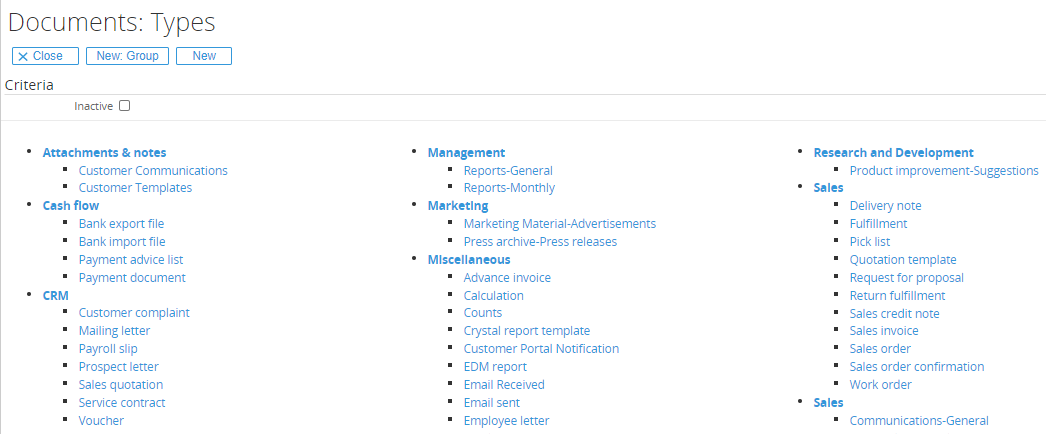
A Corporate calendar was another SharePoint feature that the customer needed to replicate on the new site. The SharePoint calendar included entries such as scheduled vacation days and corporate events and meetings. To implement this functionality in Synergy, we created a Synergy resource named “Corporate Calendar”. Appointments and other calendar enabled requests are created in Synergy and display automatically on the calendar. In the future we plan to configure the Exact Event Manager to copy approved Synergy vacation requests for employees over to the corporate calendar.
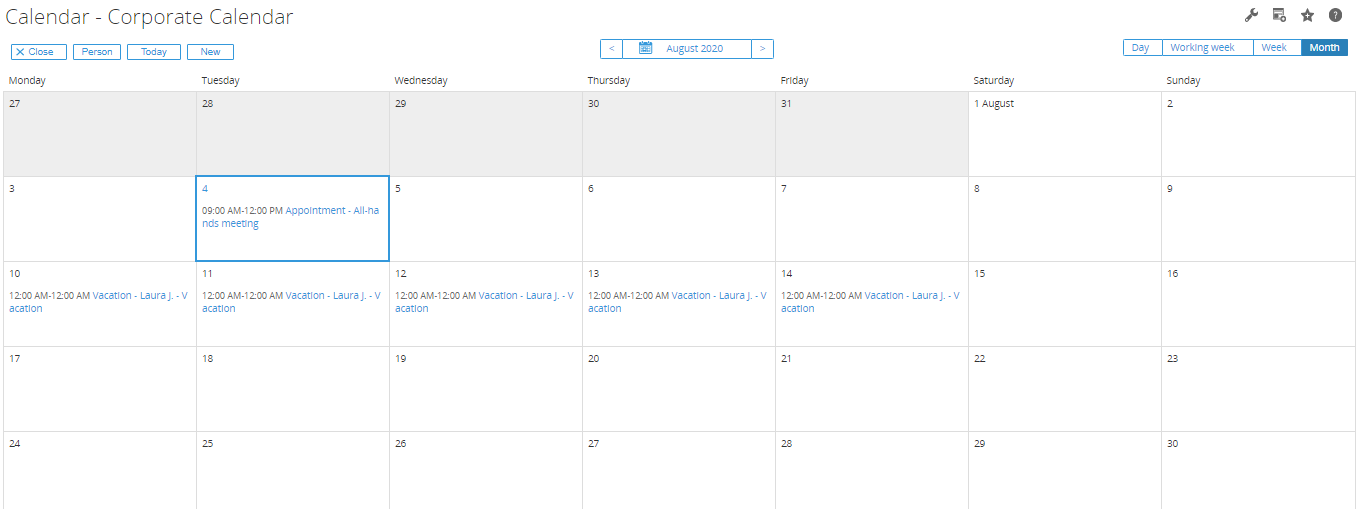
Another feature of the customer’s SharePoint intranet site was Announcements and other company notifications. We were able to replicate this functionality using Synergy documents. Synergy document types include a “Publish” feature option, which makes it easy to create a newsfeed.
Publishing a new announcement is as easy as creating a document of the specified document type. An approval process can be required if needed. As with all Synergy documents, security permissions control which employees have access to post announcements.
Users can display the newsfeed widget on their Synergy workspace. Another flexible display option is an SSRS report, which we opted to use in this case. By using an SSRS report, we had the flexibility to create an announcement widget that also includes KPI metrics such as a calculated “days since last time lost accident” message.
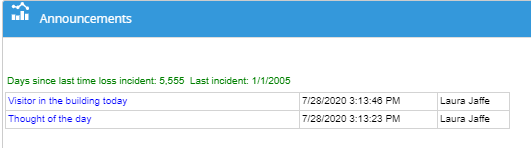
Once the widget and homepage are defined to your liking, a shared corporate workspace can be configured to ensure that all users see the appropriate information on their intranet home page.
With all of these pieces in place, the customer is prepared to retire their SharePoint server and use Exact Synergy Enterprise for document management, customer notes and documents, corporate calendar access, and announcements.
Exact Synergy is an excellent tool for companies needing workflow, document management, project management, Customer Relationship Management, and features applicable to Human Resource Management. Give us a call to talk about how it could benefit your company at 440-498-9920.




