By Laura Jaffe
Are you stuck on a legacy ERP? Unfortunately, companies often delay badly needed software upgrades because of concerns over data migration. Sometimes personnel at a company have been through a previous bad ERP implementation. Other times it’s simply the fear of the unknown. Either way, these fears are NOT unwarranted. Data is at the heart of any ERP system and it’s important to get this right!
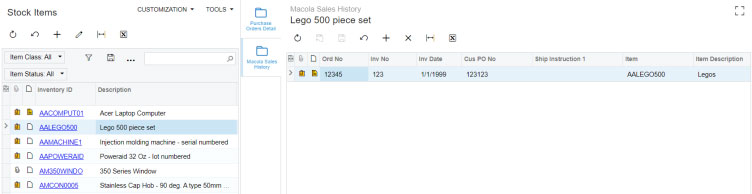
Let’s take a look at a few best practices, tips and tricks that we’ve learned while migrating various legacy software solutions to Acumatica Cloud ERP.
Master Data vs Transactional Data
The data in an ERP software system can be divided into two categories: Master Data and Transactional Data.
A few examples of Master Data include the chart of accounts, customers, vendors, contacts, and items that you buy, sell or make. For manufacturing companies, Master Data also typically includes the routing and bill of material to manufacture stock items. In Acumatica, Master Data is called a Profile.
Some examples of Transactional Data are sales orders, purchase orders, invoices, payments, and general ledger entries.
Best Practices for Loading Master Data
Master Data is typically pretty straightforward to bring over. Every implementation is unique, but these are some best practices to keep in mind:
- If there are less than 100 records or the information is on paper or difficult to extract from the existing software it may be more efficient to enter the information directly into the new software through the user interface. This is also good practice for users to learn the new system.
- For more than 100 records you will typically populate an Excel template with the data to be imported.
- If there are data fields that don’t exist on the standard screens, we can help to create attributes or user-defined fields in Acumatica for those fields.
- We use an Acumatica import scenario to import the master data, typically into your Test tenant.
- Now is a great time to do some housecleaning. If there are duplicates or obsolete records in the legacy system this is the perfect time to get that cleaned up!
- At Go Live, we import current master data into your Live tenant.
Importing Documents and Images
If you have documents or images to import then PSAcuFile, which is an add-on offered by Parallel Solutions, can help to automate. A typical example is insurance certificates for your vendors. Rather than a user having to navigate to each record and attach documents manually, documents can be copied into a folder for automatic upload. The files are linked to the appropriate master data record based on a file naming convention. In the case of the insurance certificates each filename would begin with the vendor code.
PSAcuFile can also be used to upload graphics files in various formats, for example to upload and attach images to stock items for use in a catalog in the Acumatica customer portal or with eCommerce integrations.
Challenges with Transactional Data
Migrating transactional data to a new ERP system presents some special challenges. When a transaction is created in an ERP it affects other modules such as the General Ledger. Related master data such as customers, vendors and inventory items must exist if they are referenced on historical transactions. There are other validations and relationships between transactional data that make it tricky to import, for example a payment may be applied to an invoice.
Every implementation is unique, but here are some best practices:
- Limit transactional data history. For example, rather than loading many years of AR and AP history, we often recommend loading only Open AR and Open AP. To load documents without affecting the general ledger, Acumatica provides a migration mode.
- We also typically load open sales orders, open purchase orders, and open production orders. With open production orders, it is important to create a WIP adjustment for any work in progress.
- Load financial data in aggregate by month and GL account using either the Trial Balance screen or by using journal entries and an import scenario.
- Load starting inventory balances transactions. To load inventory without affecting the general ledger, Acumatica provides the Update GL check box which should be unchecked in Inventory Preferences. After the upload is complete be sure to go back and check this box.
But what about all of the other Legacy Financial History?
Companies can have years of history that employees need to access for various business purposes. Two of the most common requirements we come across are sales and purchasing history. A convenient and efficient way to import this information makes use of the Acumatica xRP Framework to create custom tables. These custom tables can be configured with exactly the desired information from the legacy system.
Some benefits of loading legacy financial history into side tables:
- It’s easy to import the legacy data by using an import scenario.
- This approach eliminates validations and concerns about relationships to other tables, for example an obsolete item can be referenced without the need to create the item in master data. You can still link to standard Acumatica tables using Generic Inquiries, side panels and reports.
- The side tables are available within Acumatica, eliminating the need to maintain legacy software or hardware.
- Acumatica generic inquiries, reports, side panels and dashboards can be easily built to display the historical transactions seamlessly.
- Notes and files can be attached to the legacy records.
Changing software can be disruptive, but Acumatica’s flexible platform makes it easy to access the information you need from both worlds seamlessly.
For more tips and tricks be sure to check out our blog.
#Acumatica #ParallelSolutions #LegacySoftware #DataMigration




