Acumatica 2020 R1 brings significant enhancements to CRM (Customer Relationship Management) functionality. There are enhancements to Leads, Opportunities, Quotes, Cases, and Contacts. A key new feature is the addition of workflow functionality for all of these objects. Acumatica now updates the status field on records automatically based on user actions. As with other Acumatica Workflows, the available actions and the corresponding dialog boxes can be customized by customers or partners using the Acumatica Framework.
Leads
The Lead Qualification Workflow ensures more controls around the lead qualification process. Additionally, a system administrator can configure notifications related to lead states. This table compares the actions in 2019 R2 to those in 2020 R1.
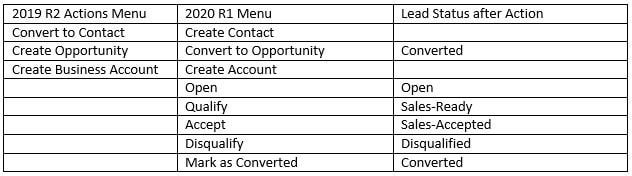
The Lead form has been redesigned to improve usability. Some highlights:
- A Description textbox has been added on the Summary area of the form.
- The Source and Source Campaign boxes have been moved to the Summary area of the form.
- A Contact lookup field has been added to the Summary area of the form. Selecting a contact in this field populates the Contact Info tab.
- The Override checkbox on the Contact Info tab can be checked to override the contact details specifically for this lead record. If the Override checkbox is cleared, the contact information for a lead on the Contacts, Leads and Business Accounts form is synchronized. If the checkbox is selected, the contact information for the selected lead on the Leads form can differ from the contact information of the contact related to this lead.
- A contact can now be linked to multiple Leads. On the new Leads tab for the Business Accounts and Contacts forms, users can see all of the leads linked to a business account or a contact.
- The Details tab has been renamed Contact Info. This tab now includes sections for Contact, Address, and Personal Data Privacy.
- A CRM Info tab has been added with the Lead Class, Workgroup, Contact Preferences, and Activity statistics. These fields were previously found on the Details tab.
The Contact & Lead Classes (CR207000) form has been renamed to the Lead Classes form. The Lead Classes form includes the following new features:
- Data Entry Settings section where users can select or create assignment maps.
- Conversion Settings section where users can specify default classes for Contact, Account, and Opportunity records that are created from converted Leads.
Opportunities
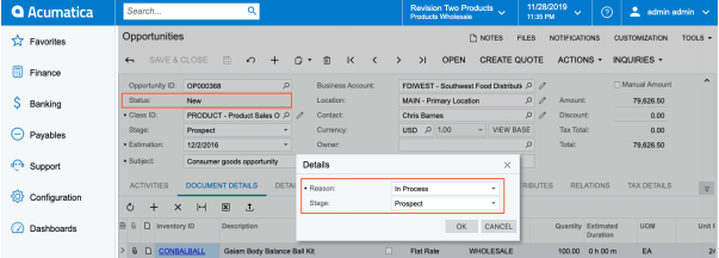
Similar to leads, the Status field on Opportunities is now assigned automatically based on user actions. The new actions are: Open / Close as Won / Close as Lost. A workflow dialog box appears and allows the user to specify the reason for the status change.
To enable bulk status updates, a new Execute Action option has been added on the Update Opportunities form.
The Class ID field has been moved up to before the Stage field in order to streamline the data entry.
It’s now possible to modify the order of inventory items on an opportunity or quote by dragging lines on the Document Details tab. Quotes and Opportunities can only be modified if they have the Draft status, and in the case of Quotes the associated opportunity must be Open.
When the lines are reordered on a primary Quote, the order will be automatically updated on the associated Opportunity. Likewise when the lines are reordered on an Opportunity, the associated primary Quotes will be updated accordingly. When an opportunity is converted to a sales order, invoice, or service order the document line order will be preserved.
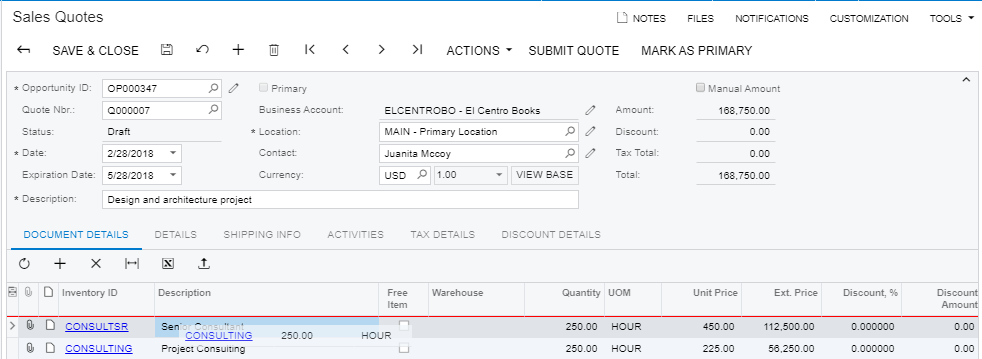
Cases
The Status field on Cases is now assigned automatically based on user actions. The new actions are: Open / Pending Customer / Close. A workflow dialog box appears and allows the user to specify the reason for the status change and the new Owner of the case. The actions that are most relevant to the current status of a case are displayed as buttons on the form toolbar.
To enable bulk status updates, a new Execute Action option has been added on the Update Cases form.
Contacts
The new CRM Info tab of the Contacts form includes the CRM details such as Contact Class and Source, activity statistics data, contact preferences, photo, and personal data such as date of birth and gender.
The new Leads tab shows Leads that are linked to this contact. If the Override check box on the Lead is cleared, the contact information for the lead is synchronized with the information on the Contacts form.
A Contact Classes (CR205000) form has been added. The Contact Classes form includes the following new features:
- Data Entry Settings section where users can select or create assignment maps.
- Conversion Settings section where users can specify default classes for Contact, Account, and Opportunity records that are created from converted Leads.
Reporting Enhancements
New generic inquiries, pivot tables, and Inquiry screens make it easy to both to develop dashboards and reports within Acumatica and expose data to an external system using the OData protocol. The predefined tabs on the new Leads BI Inquiry screen are: All Records, Lead Analysis, Lead Activity Analysis, Lead Response Time, Lead Qualification Analysis, Lead Qualification Time, and Lead Qualification Reasons.
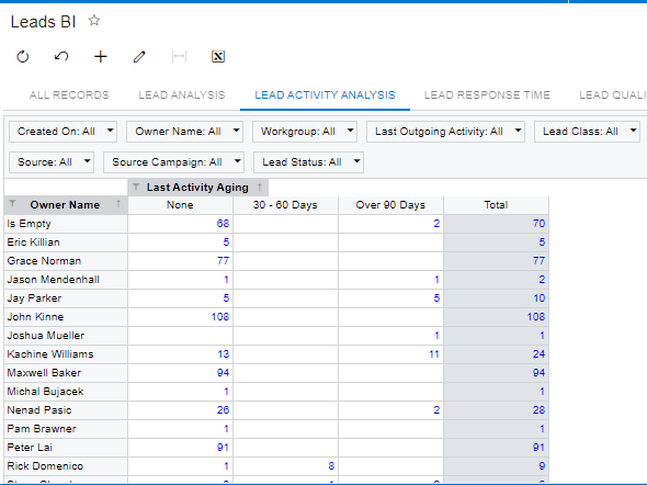
Likewise the tabs on the new Lead Conversion BI Generic Inquiry screen are: All Records, Lead Conversion Analysis, and Lead Revenue Analysis
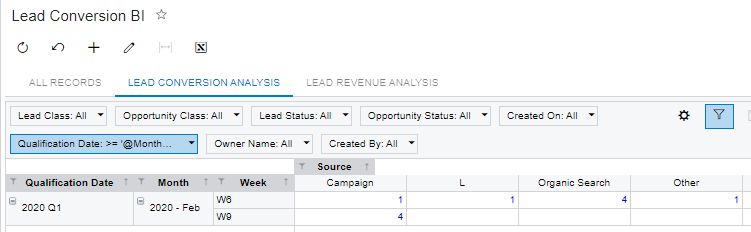
Finally, the predefined tabs on the Cases BI Generic Inquiry Screen are: All Records, Escalations, Efficiency Analysis, Volume Analysis, Backlog Analysis, and Closed on Time. The generic inquiry has been designed based on the Customer Operations Performance Center Customer Experience (COPC CX) standard.
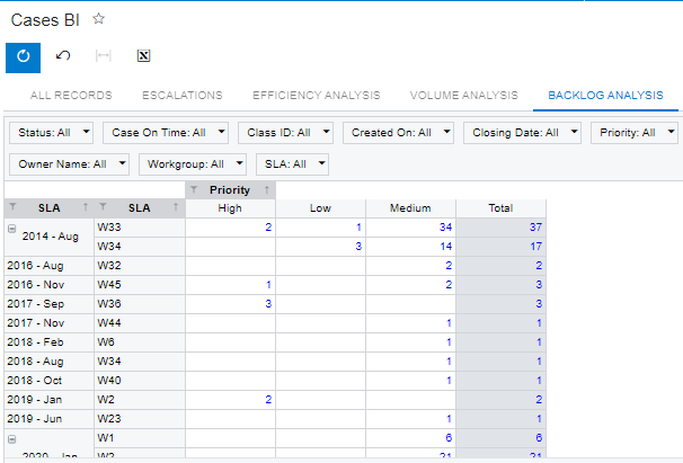
Configurable Email Routing
In previous versions of Acumatica ERP, email routing was enabled for all system email accounts.
Beginning with Acumatica ERP 2020 R1, the system can be configured to specify whether incoming mail for a specified system email account should be routed to particular employees. The new Route Employee Emails check box has been added on the Incoming Mail Processing tab of the System Email Accounts form. The new Route Emails check box has been added on the Employees form.
When the check box is selected for a system email account, a duplicate email is created and routed to the following recipients: the owner of the outgoing email to which the sender of the incoming email has replied, the related entity owner (such as the owner of the opportunity, contact, or case), and the business account owner.
In Summary
With the enhanced functionality, now more than ever Acumatica CRM offers a tightly integrated module. In conjunction with the ERP, Acumatica provides a 360-degree to all members of your team from marketing, quoting, and sales, invoices, fulfillment, to post-sales support!




