One of the biggest obstacles to overcome when replacing dated ERP software is what to do about custom reports. Many companies have been using legacy software for decades and they have often accumulated hundreds of specialized reports for consumption by a particular department, manager, or user. Naturally, many of these reports are critical for day-to-day operations. The thought of having to recreate all of that in a new ERP system can be daunting.
Getting Started
During the discovery process, Parallel Solutions works with companies to understand their current operations and to make a plan for a smooth transition to the new ERP.
Typically, when implementing Acumatica ERP the process looks something like this:
- Gather a list of all standard and custom reports in the legacy ERP system.
- Identify obsolete reports. There’s no point recreating reports that are not in use.
- Review standard screens and reports to see if they satisfy the requirement.
- If a standard screen or report does not suffice, determine if it makes sense to adjust the existing screen or report or to create a new report.
- Build new reports, and provide report designing training for power users.
How do legacy report writers compare to the Acumatica reporting tool kit?
While legacy report writers such as Crystal Reports offer the ability to specify input parameters, these filters generally need to be defined at the time the report is designed. The Acumatica reporting tools offer much greater flexibility.
For example, the end user of an Acumatica Generic Inquiry can:
- Rearrange columns in any order
- Remove unneeded columns from the grid
- Sort data dynamically
- Save common filters as tabs
- Export the results to Excel
A real-life example
The purchasing department of one of our customers was using numerous purchasing reports in their legacy system. For example, they had separate reports to list open POs by Vendor, open POs by Inventory ID, and a separate set of reports for PO history.
Using a generic inquiry, we created one screen that provides the purchasing agent with the flexibility to search, sort and export whatever data is needed. They can also create and save tabs for common searches such as Open POs, Late PO receipts, or POs for a specific vendor or inventory ID.
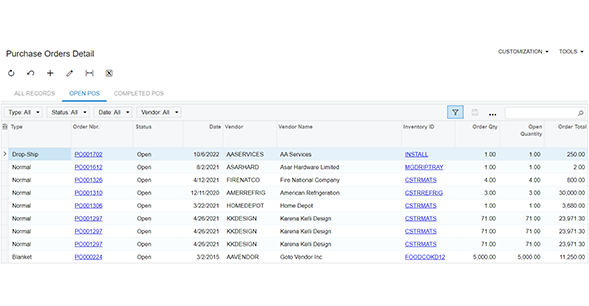
After we created this screen we also configured it as a Side Panel on the Stock Item list. In this way the purchasing agent can easily see the purchase order detail for any stock item without needing to leave the screen to run a separate report.
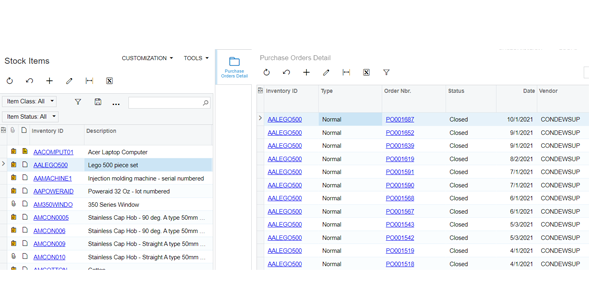
Comparison of legacy report writers to Acumatica report writing tools
Each report writing tool offers different functions and features. Choosing the right tool for the job makes it easy for users to have the information they need at their fingertips. Generic inquiries in Acumatica are a really robust tool that puts the power in the user’s hands, and makes it simple to find, manage and interpret the data you already collect, and should be looking at daily.
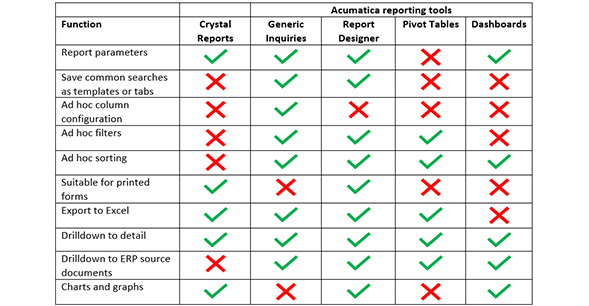
Custom reports shouldn’t be holding you back from making an ERP change. Reach out to Laura at Parallel Solutions, 440-498-9920 x110 or lauraj@parallelsolutions4u.com, if we can be of assistance!




