
|
According to a McKinsey Global Survey of executives, “companies have accelerated the digitization of their customer and supply-chain interactions and their internal operations by three to four years.” We’ve seen this first-hand with our clients, particularly those working with disparate systems that require duplicate or manual data entry, which offers endless frustration. So, what are companies asking us about modern ERP to help them improve processes in this ever-changing business environment? They are asking about ease of use, role-based customization, rapid access to information, automation, API’s and more. |
Usability & Customization
Give your users the ability to jump into their favorite screens, from any device, anywhere that has a web browser and an intuitive interface that allows for excellent presentation and navigation across your whole business. Ease the restrictiveness of old systems with a solution that includes unlimited users, so that everyone who needs access can have it. Protect sensitive data easily with role-based security, and screens that can be configured to streamline daily activities.
Empower users with insight through predefined dashboards that can be easily changed by the user, and which include KPI’s (key performance indicators) that fit their role. Dashboards offer drill down capabilities, allowing management the ability to determine what needs to be done and make decisions quickly. For example, a purchasing manager will be able to see stock levels, purchasing trends, and days late.
Favorite time-savers:
- Drag and drop files
- Sort on fields and categories
- Copy and paste orders, vouchers, GL entries, and so on
- Large data Excel Imports
- Universal search
- Robust user help screens
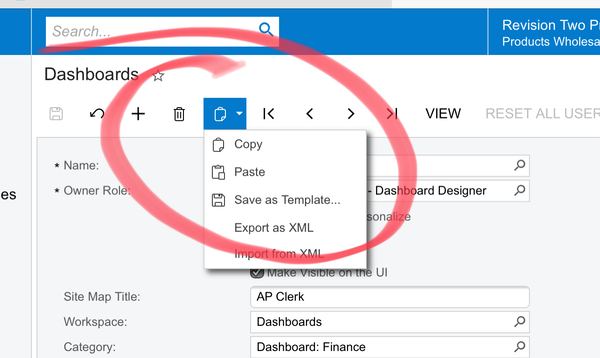
Access to Information
No one wants to have to click through multiple screens and back again to do their daily tasks. Acumatica allows you to move directly from the sales order to the customer account, saving steps and frustration. Notes can be added at the account level or can be added at the line item level. Side panels allow users to reference additional screens, while maintaining their workspace, simplifying data and saving time.
During order entry, inventory quantities appear at the bottom of the screen, and shows on hand, available and allocated for shipment. Quickly determine what a customer has purchased in a defined period and give your salesperson the opportunity for suggestive selling.
Arm your team with tools they can use to turn data into insight:
- Predefined reports
- Acumatica Report Writer
- Generic Inquiry – these reports are interactive – you can sort, filter, create tabs, use parameters, drill down to other screens, etc. These can be used in dashboards and made available to BI tools
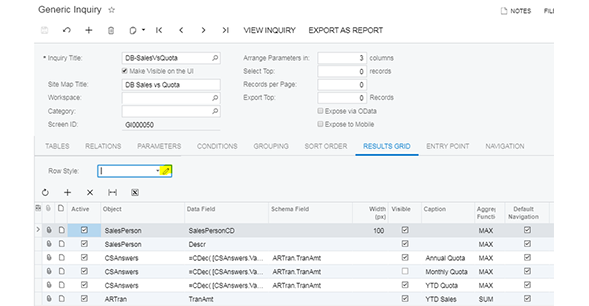
Shipping
Keeping up with customer demands is tough. Simplify your shipping operation. Acumatica offers native integration for everything from small parcel to B2B & EDI, supporting LTL with pallet labels, and 3PL (third party logistics).
Shipping made easy:
- Quote shipping
- Rate shopping
- Create automatic paperwork & bills
- Print labels
- Capture carrier data
- Warehouse options
- Enhanced efficiency
- Streamlined data
- Easy collaboration with customers, partners, and third-party applications
- Streamlined integrations

It is impossible to mention all the great features that Acumatica has to offer. If there is something that you are interested in that is not mentioned here, please do not hesitate to ask. We are happy to answer your questions.
What sets Acumatica apart:
- Customer Bill of Rights
- Acumatica Community
- Twice annual updates
- Users influence product development




