Did you know that Exact Synergy supports modeling complex processes with their Process Flow templates? These can automatically initiate the next workflow in a multi-step process. Process Flow templates can be applied to any repeatable business process, not just opportunities.
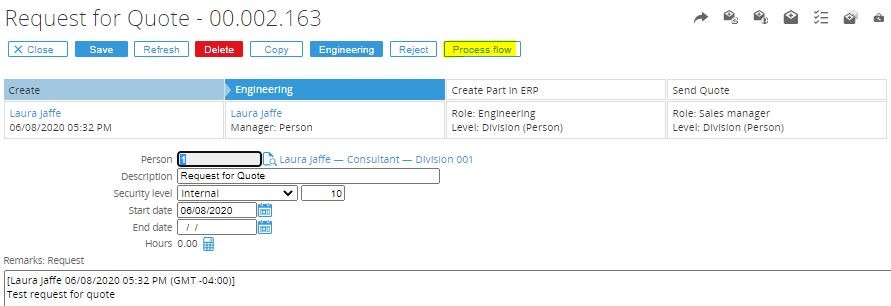
Process flows are useful when you have a repeatable business process with more than four steps. Synergy workflows have a maximum of four statuses:
- Open
- Approved
- Realized
- Processed
You can use a Process Flow template to chain multiple types of workflow requests together. When a workflow that’s part of the process flow reaches the specified Request Status, the next workflow in the process will be created automatically and the data fields will be copied forward.
In the example below, we have a workflow for engineer-to-order products that consists of the following steps:
-
- Request for quote submitted by customer (sales)
- Design the part (engineering)
- Create new part # in the ERP system (engineering)
- Send quote to customer (sales)
- Quote accepted by customer
- Convert quote to order (order entry)
To implement this workflow in Synergy, we could divide this process into two workflows: 1) Request for Quote and 2) Order Entry. The Process Flow Template allows us to specify the request status that should kick off the next workflow.
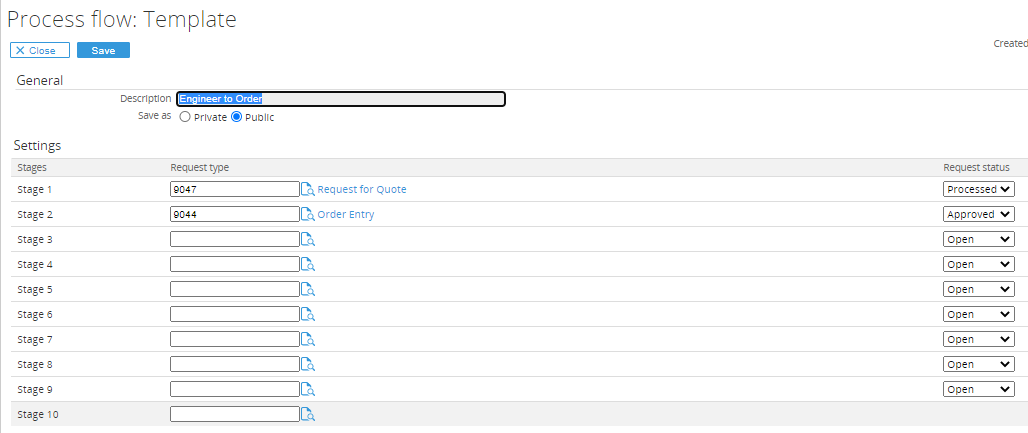
Once the Process Flow is defined, creating a new instance is as simple as choosing CreateàRequest, then choosing “Create: Process Flow”.
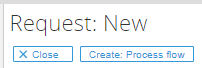
A new button named “Process Flow” is available on each of the associated requests.
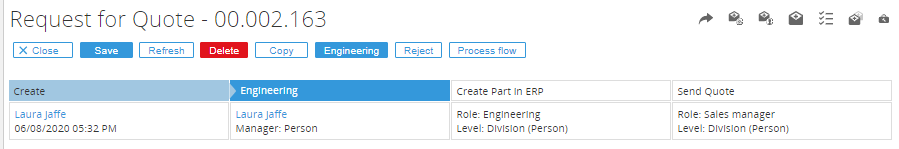
By clicking this option, the user can view and navigate to any of the requests that are part of the flow:
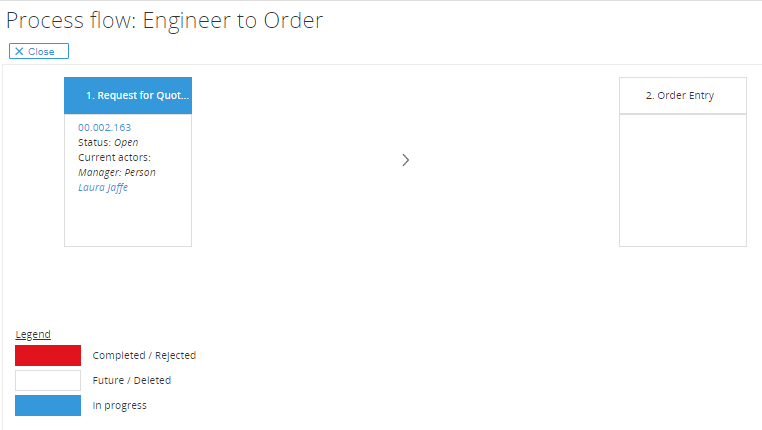
Synergy workflows are very powerful, and with Process Flow templates the possibilities are virtually unlimited!
Read more tips and tricks here on our Parallel Solutions blog!




